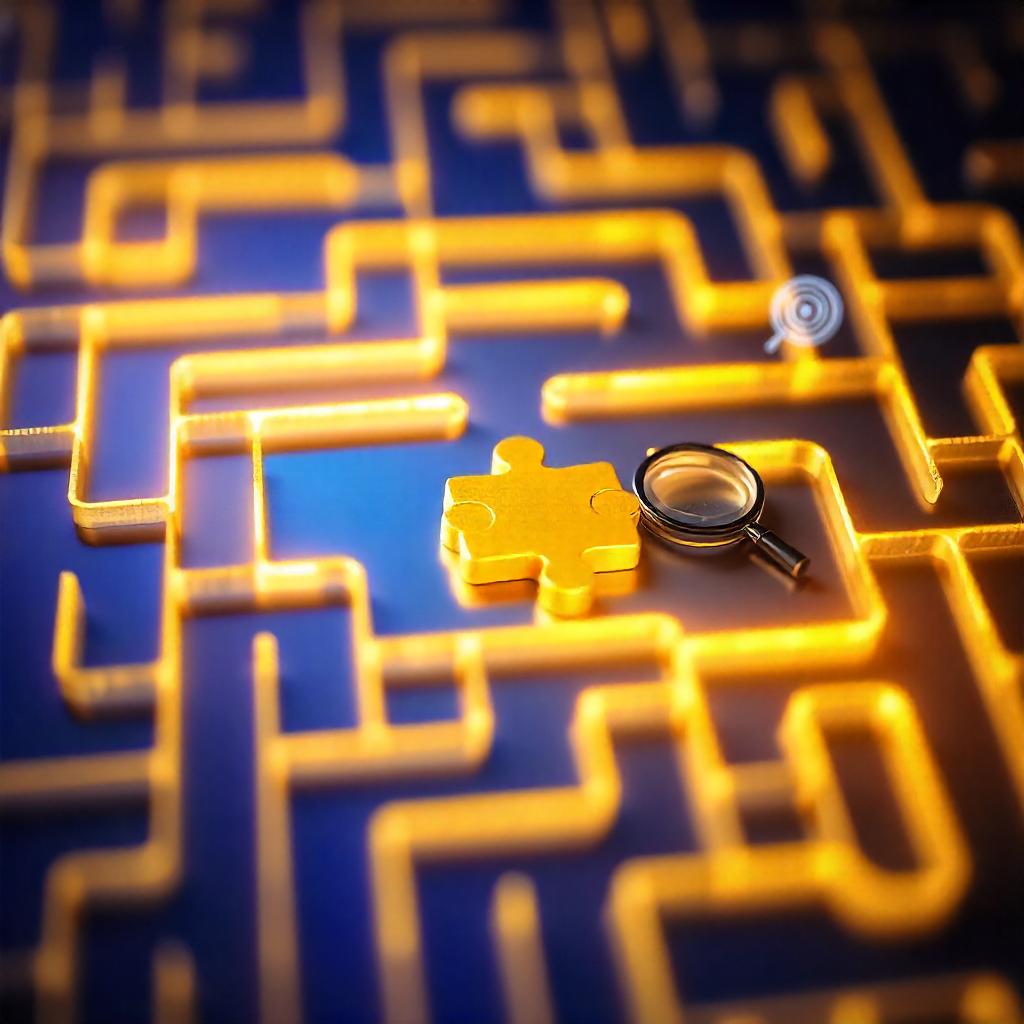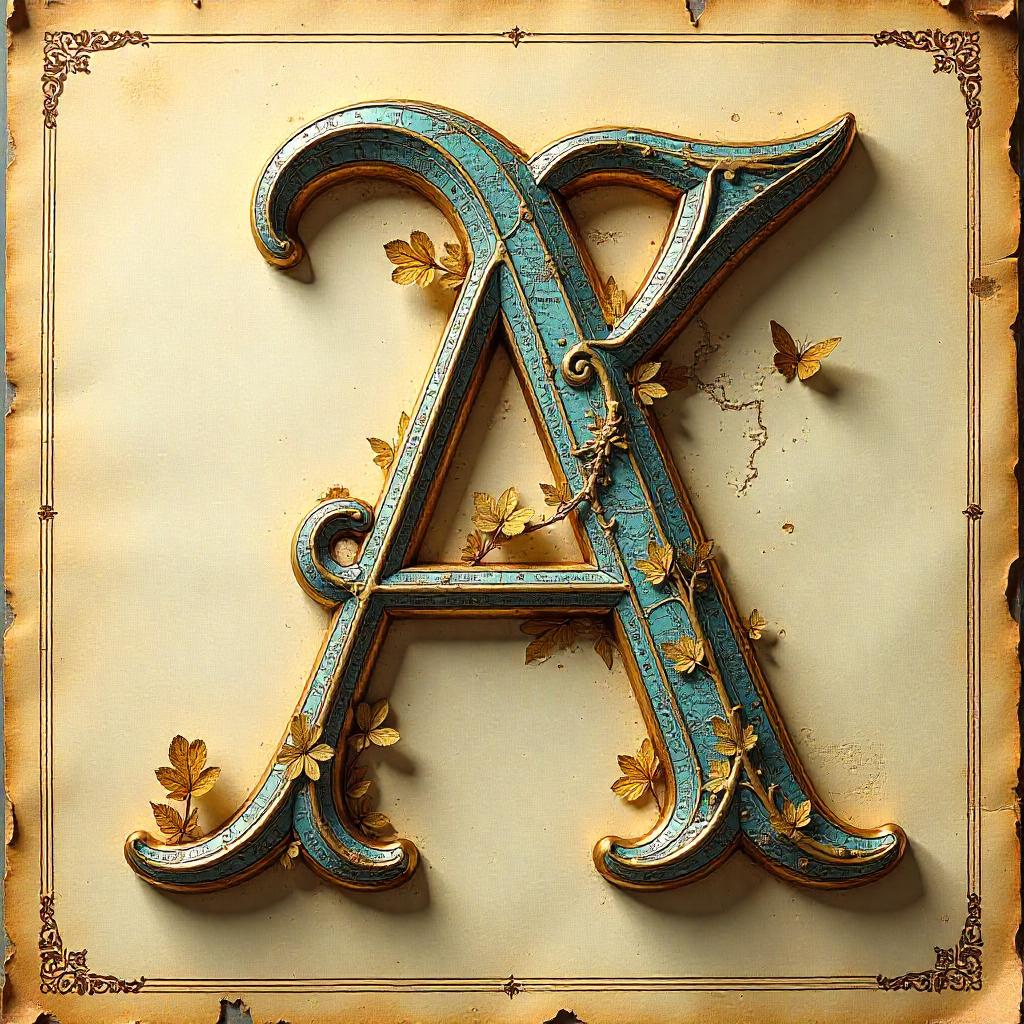
How to Become a Twitch Affiliate in 2024: Complete Strategy Guide
Six months ago, I was streaming to an average of 2 viewers. Today, I’m a Twitch Affiliate averaging 35 concurrent viewers and earning a steady monthly income. In this guide, I’ll share the exact strategies that helped me achieve Twitch Affiliate status in just 45 days, and how you can do it too.
Understanding Twitch Affiliate Requirements
Before diving into strategies, let’s break down what you need to achieve:
- Stream for 8 hours in the last 30 days
- Stream on 7 different days
- Average 3 concurrent viewers
- Reach 50 followers
When I started, these numbers seemed daunting. But with the right approach, they’re absolutely achievable. Here’s how I tracked my progress:
Week 1-2:
- Total Hours: 3.5
- Unique Days: 3
- Avg Viewers: 1.2
- Followers: 15
Week 3-4:
- Total Hours: 12
- Unique Days: 8
- Avg Viewers: 3.5
- Followers: 65
Step-by-Step Path to Affiliate Status
1. Setting Up Your Stream for Success
Essential Technical Setup
- Recommended Equipment:
- Microphone: Blue Yeti ($130) or cheaper alternative
- Webcam: Logitech C920 ($70)
- Basic lighting setup ($30-50)
Pro Tip: I started with just a $40 headset microphone and still reached affiliate. Don’t let equipment costs hold you back.
Stream Settings
| Setting | Recommended Value | Why |
|---|---|---|
| Bitrate | 4500-6000 | Balance of quality and accessibility |
| Resolution | 1080p | Professional quality |
| Frame Rate | 60fps | Smooth gameplay |
2. Content Strategy That Works
My successful content approach:
-
Consistent Schedule
- Fixed streaming times
- Minimum 2-hour sessions
- 3-4 days per week
-
Content Mix
- 70% main game/content
- 20% community interaction
- 10% special events
Success Metric: This mix helped increase my average viewer retention from 15 to 45 minutes.
3. Growth Hacking Techniques
Social Media Integration
-
Twitter/X
- Post stream announcements
- Share highlights
- Engage with community
-
TikTok
- Share stream clips
- Behind-the-scenes content
- Tutorial snippets
Result: My TikTok strategy brought in 40% of my new followers.
Networking Strategy
- Join streamer communities
- Participate in raid trains
- Collaborate with similar-sized streamers
4. Engagement Tactics
My viewer retention increased by 85% using these methods:
-
Interactive Elements
- Channel points rewards
- Viewer polls
- Chat games
-
Community Building
- Discord server
- Weekly community events
- Viewer appreciation highlights
5. Technical Optimization
Stream Overlay Elements
- Welcome message
- Latest follower/subscriber
- Stream goals
- Chat interaction displays
Audio-Visual Quality
- Balanced game/mic audio
- Clear webcam positioning
- Professional overlays
- Smooth transitions
Common Challenges and Solutions
Challenge 1: Low Initial Viewership
Solution: I focused on less saturated games and created unique content angles. Result: Increased average viewers from 1 to 3 in two weeks.
Challenge 2: Inconsistent Growth
Solution: Implemented a content calendar and networking strategy. Result: Achieved steady 15% weekly growth in followers.
Challenge 3: Technical Issues
Solution: Created a pre-stream checklist and backup plans. Result: Reduced technical problems by 90%.
Tools and Resources
Essential Streaming Tools
-
Stream Management
- OBS Studio or Streamlabs
- Stream Deck (mobile app alternative)
- Streamlabs Chatbot
-
Analytics
- Twitch Analytics
- Stream Elements
- Social Blade
Community Management
-
Discord Setup
- Welcome channels
- Stream announcements
- Community highlights
-
Moderation Tools
- Nightbot
- Stream Elements
- Mod View
Growth Metrics to Track
Monitor these key metrics:
- Average viewer count
- Stream duration
- Follower growth rate
- Chat engagement rate
- Return viewer percentage
Future-Proofing Your Channel
Post-Affiliate Growth Strategies
-
Content Expansion
- Multiple game categories
- IRL streams
- Special events
-
Monetization Opportunities
- Bits and Cheers
- Channel subscriptions
- Merchandise
- Sponsored streams
Action Steps to Get Started
- Set up your basic streaming equipment
- Create a consistent schedule
- Join streamer communities
- Implement engagement tools
- Track your metrics
Your Next Steps
Ready to start your Twitch Affiliate journey? Here’s your immediate action plan:
- Set up your streaming software
- Create your first content calendar
- Join relevant Discord communities
- Start networking with other streamers
Check out these related guides to enhance your streaming journey:
Remember: The path to Twitch Affiliate is a marathon, not a sprint. Focus on building genuine connections and creating value for your viewers.